xp.source.pan
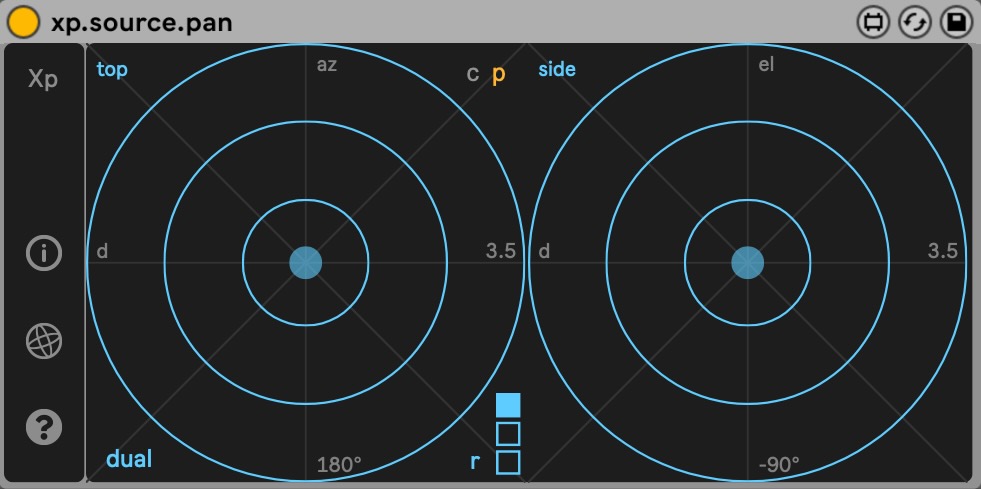
xp.source.pan provides a seamlessly intuitive 2D user interface, facilitating control over the spatial position of audio sources. It will stand as an invaluable tool for swiftly recording automation, offering users an instinctively navigable touch experience.
xp.source.pan works dynamically with xp.source.
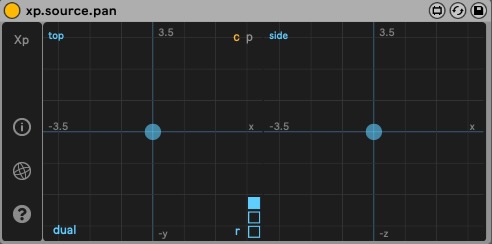
Main features
Coordinate:
Supports cartesian and polar coordinate system
Two view Mode:
Top view with horizontal (X) and vertical (Y) or azimuth (AZ) and distance (DIST)
Side view with horizontal (X) and depth (Z) or elevation (El) and distance (DIST)
User Interaction:
Mouse Interaction: use your mouse to simply position the sound object in your 3D space
Reset Position: quickly reset source object position
Scaling Modes:
Three Scaling Modes: choose between 3 scaling mode to adjust to your scene dimension
Connectivity and Control:
Responsive to MIDI Mapping/Assignation or OSC through the xp.source it's bridged to