XP

About
XP is a complete solution for unlocking the potential of spatial audio design and performance in Ableton Live.
It combines a package of Max for Live devices with a standalone application, offering all the tools you need for spatial audio production.
Throughout the development process, a key consideration was to preserve the unique workflow characteristics that define Ableton Live. This delicate balance between artistic creativity and live spontaneity was carefully maintained, ensuring that XP integrates into the existing Ableton ecosystem.
At its core, XP uses Ircam Spat~, a powerful library of Max/MSP objects for real-time spatial audio processing. This allows users to simulate virtual acoustic spaces with unmatched precision and creativity.
Current version: XP 1.31
Compatibility
Requirements
A working internet connection is necessary to activate XP standalone. It will use your registered email address. After purchasing the application, a licence number will be sent to you by email, and will also appears in your personal account.

Ableton 11 and 12
With max for live extension
https://www.ableton.com/en/live/max-for-live/
Note: Max for live is included in Live suite
Ableton Live 10
We dont support live 10 anymore. However, if you use Ableton live 10 and still want to try Xp 1.30, you must configure Ableton to utilize a locally-installed, up-to-date version of Max MSP (from 8.6.5) from your preferences
Ircam Spat library
Current supported version is spat 5.3.5
Xp max-for-live devices are using some of the Spat~ library objects. You need to have the spat library (free) installed and up to date on your computer.
Visit https://forum.ircam.fr/ projects/detail/spat/ and follow the installation notes. Be sure to download the right version for your system.
For new users, be aware that you will have to sign up with free account to Ircam Forum before being able to download the library. Installation will typically only requires to copy a Spat folder into your /documents/max8/package
For the windows version you need to install or update to the latest Microsoft Visual C++ Redistributable package available which is needed by Ircam Spat dependencies: