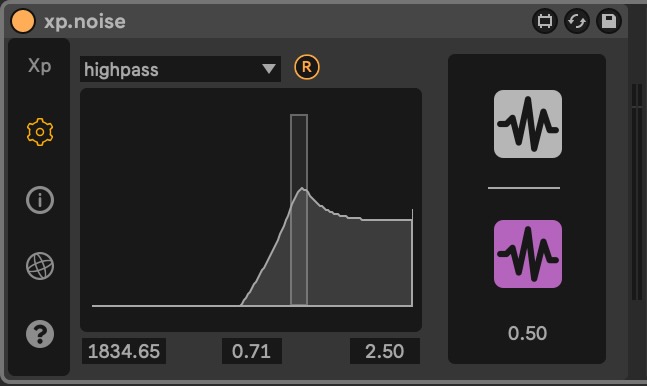GOODIES
We're excited to offer a selection of free resources to our community, including Max for Live devices, Max MSP patches, and various codes. Please feel free to download and explore these offerings at your leisure.
While we hope you find these materials beneficial, please note that they are provided 'as is', and unfortunately, we cannot guarantee support or assistance for them. If you do utilize these resources in your projects, we kindly ask that you credit our work. Your support is greatly appreciated and helps us continue to create and share valuable content. Enjoy your exploration!"
xp.btc : The Batch Track Creator
xp.btc is an elegantly simple yet remarkably useful Max for Live device designed to streamline your workflow in Ableton. This tool empowers you to effortlessly create multiple audio, MIDI, or return tracks simultaneously with just a few clicks.
To use it, simply insert xp.btc into your Ableton project, select the type of track you wish to generate, specify the desired quantity, and voilà! You'll have your tracks set up in no time, ready for your creative input.

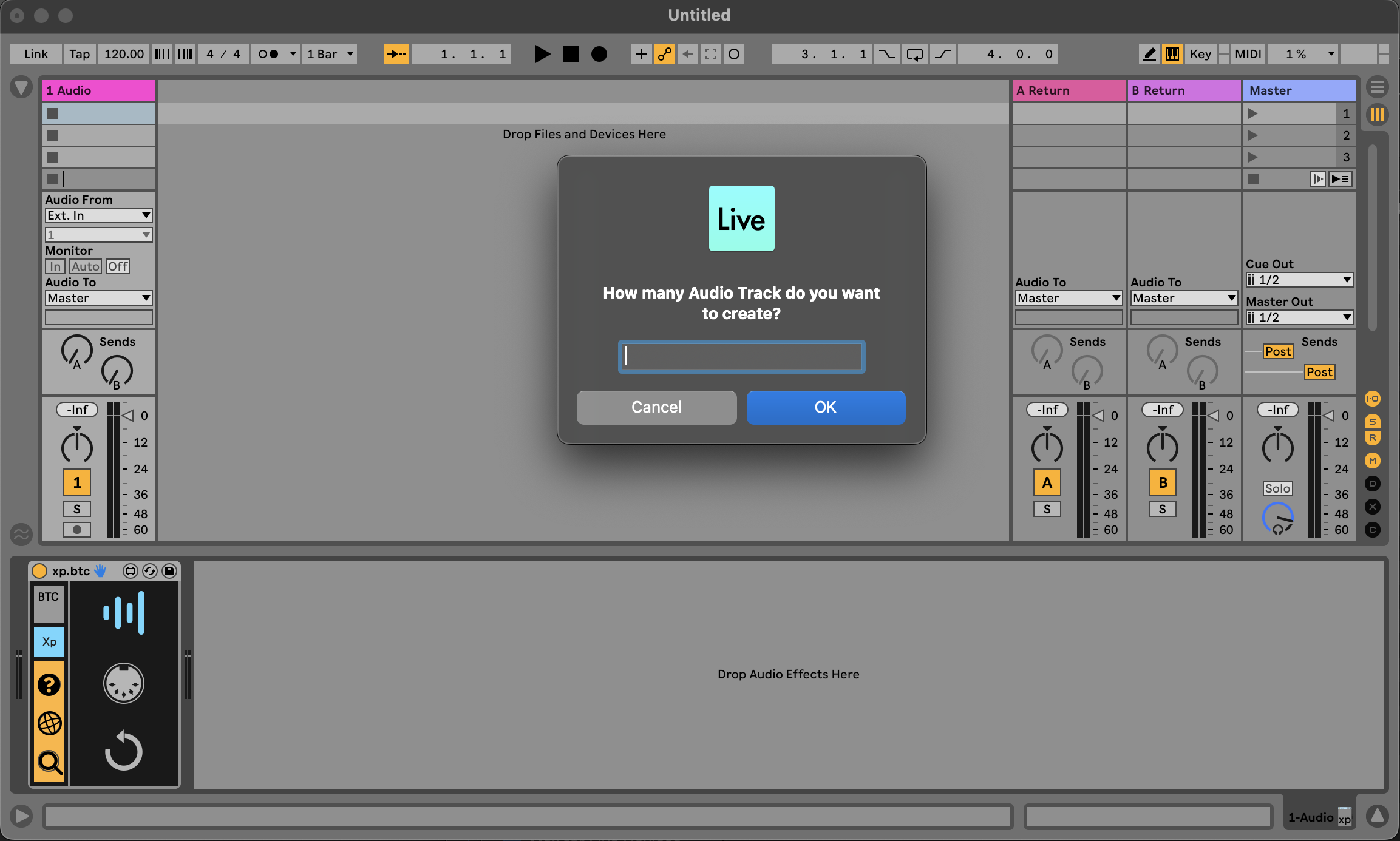
xp.noise : the core value
A vital Max for Live tool, xp.noise simplifies the process of testing and calibrating your audio system within Ableton. This device generates either white or pink noise, essential for accurately assessing and adjusting your setup to ensure optimal audio quality.
Simply insert xp.noise into your Ableton project, select your preferred type of noise, and deploy it to analyze and fine-tune your system’s response. Use white noise for a uniform distribution across all frequencies, or choose pink noise for a density that corresponds to musical dynamics and human hearing. Ideal for live sound checks, studio mixing, or any audio environment requiring precise calibration, xp.noise is your go-to for maintaining impeccable audio standards.