xp.source
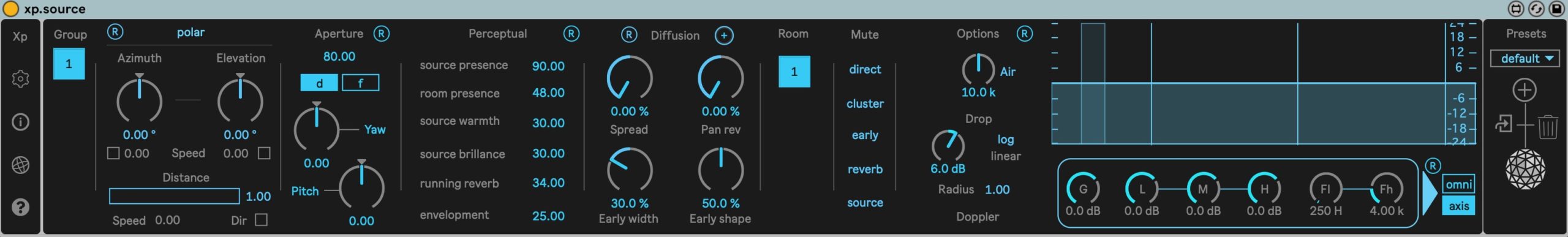
Create a new sound source in the 3D environment by simply dragging and dropping the xp4l.source device directly into Ableton.
Within this device, you gain access to a wide range of parameters that allow you to precisely configure the spatial perception of the source.
When placed at the end of an insert chain, the xp.source device functions similarly to any other effect in Ableton, granting you the freedom to use your favorite effects or instruments within a 3D spatial sound environment.
Whether you're playing sound from the track itself, routing it from another track, utilizing a multichannel instrument, incorporating external audio input, or even using sends, the xp.source device fully harnesses the flexibility of Ableton, ensuring integration and enhancing your creative possibilities in spatial sound design.
Main features
- Up to 32 sources
- Dynamic instancing
- Full integration to Ableton workflow
- Cartesian or Polar system positioning method
- Perception parameters of Ircam Spat~
- Load & save configuration as user preset
- Group and room dynamic assignation on the fly
- Customizable appearance and naming in the 3d scene
- audio-reactive wave form in the 3d scene
Fully visually customizable
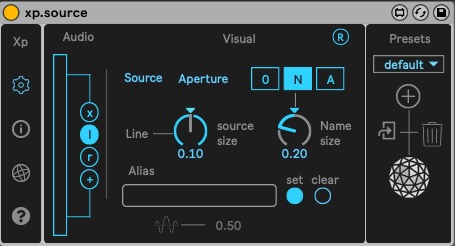
Configure sources appearance in the 3d scene, give them a name (alias), and display audio-reactive wave form