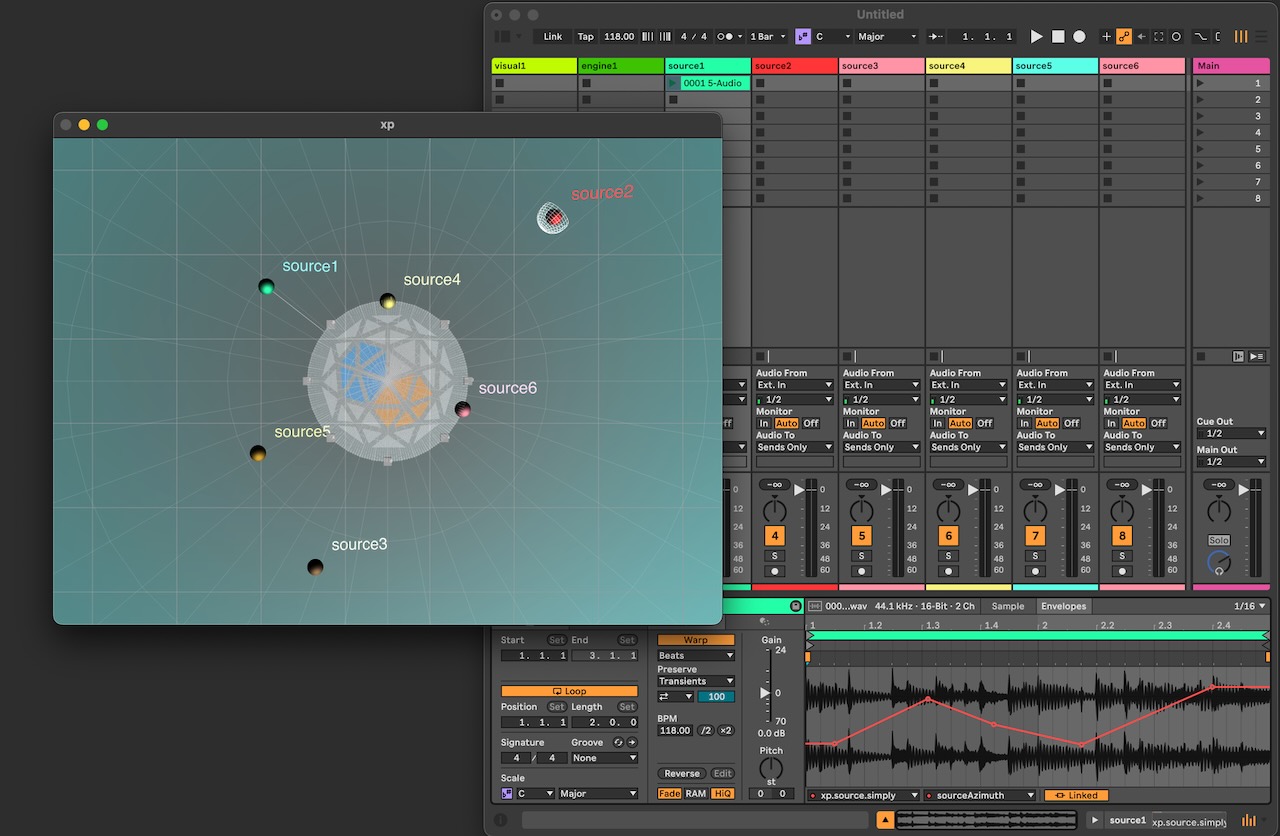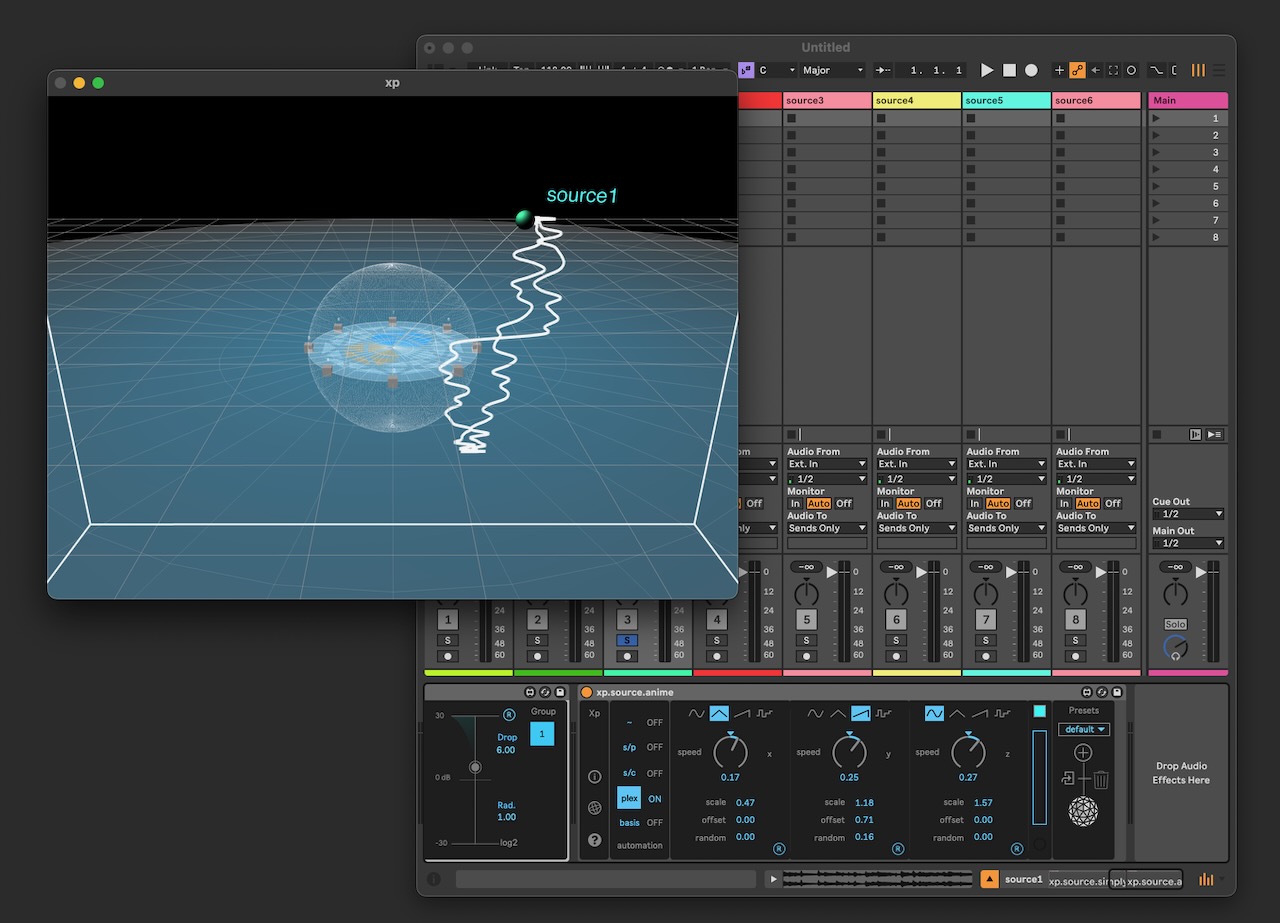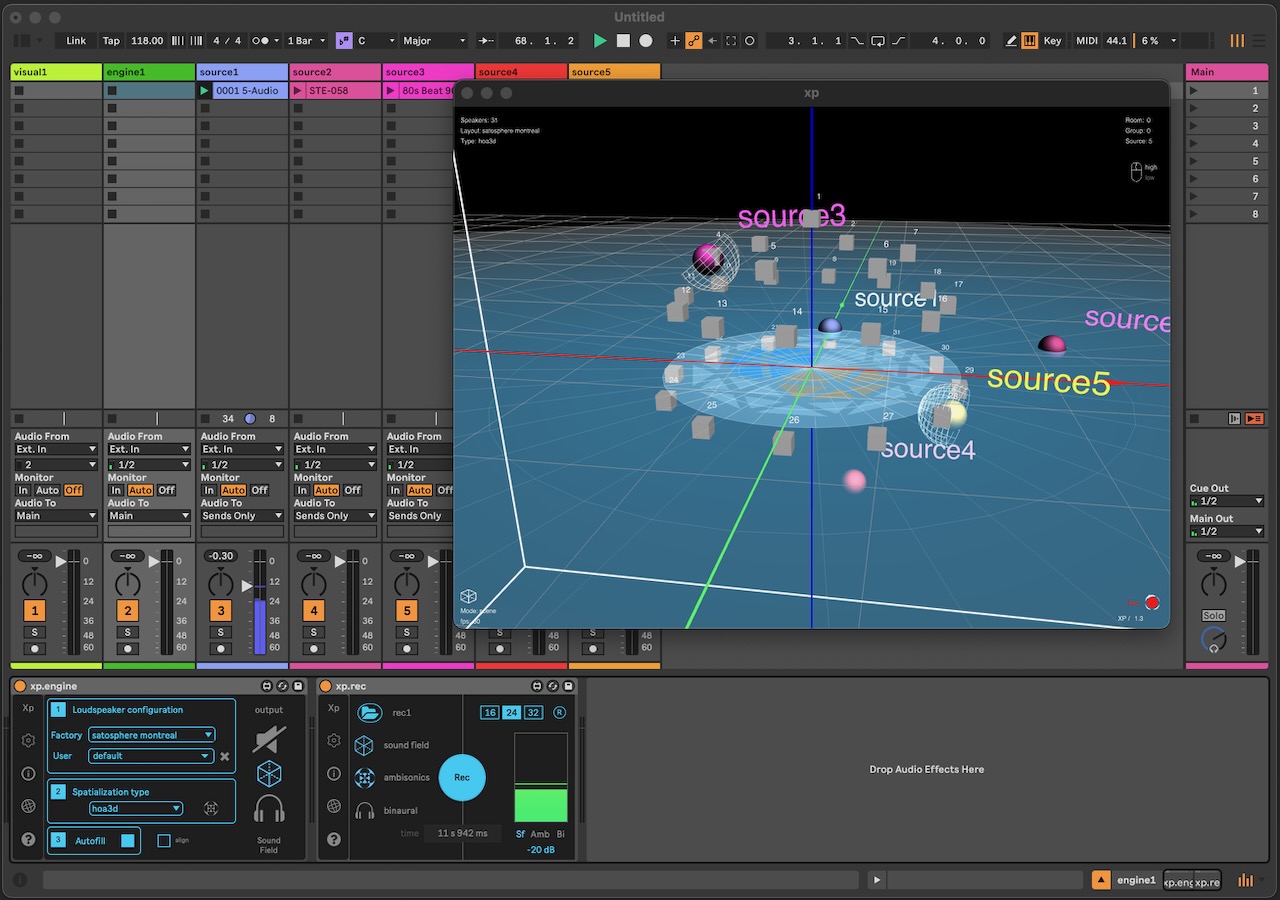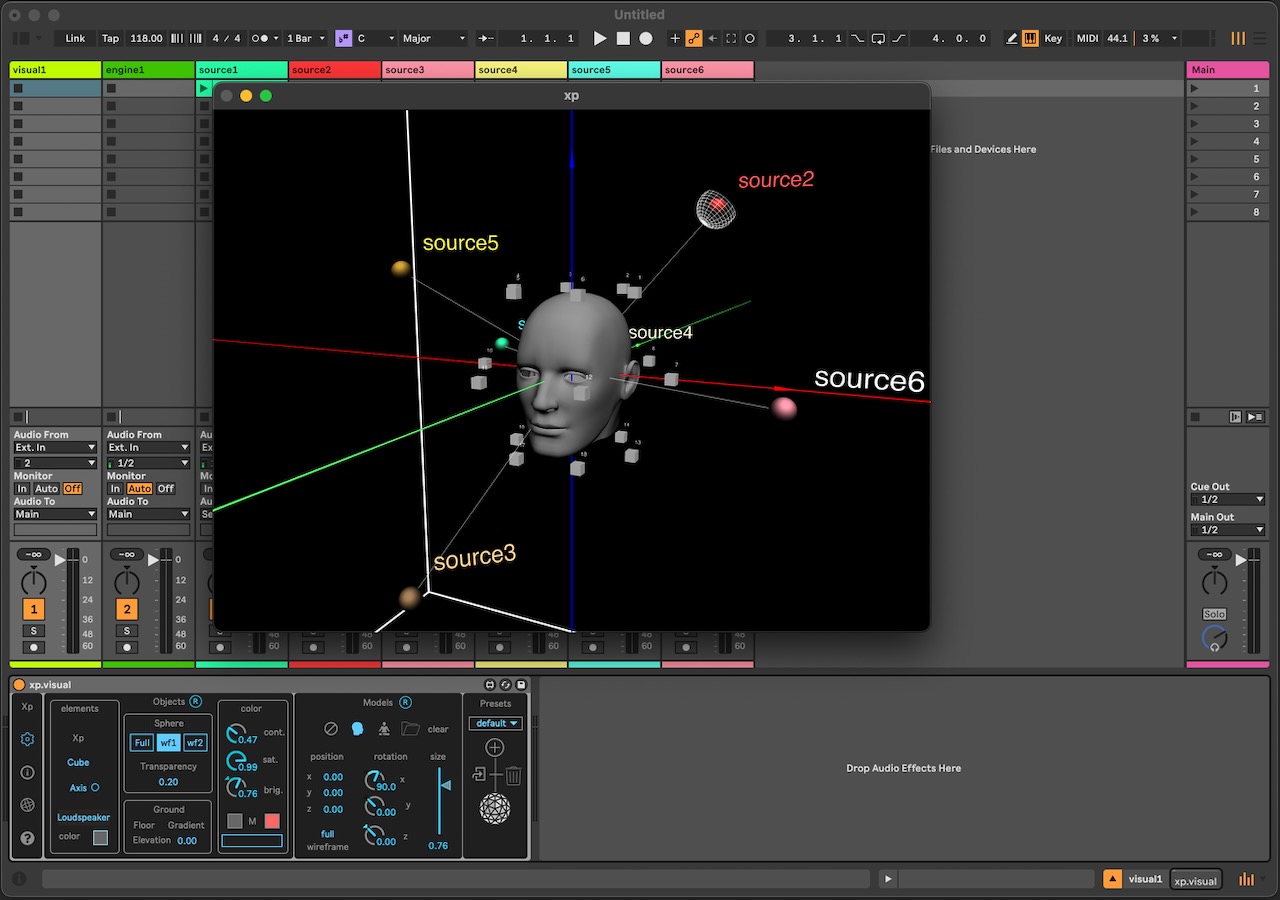XP
A max-for-live based environnement to design, perform, and record 3d spatial audio in Ableton live.
Benefit from the best Max/Msp library for spatial sound
XP leverages the powerful Ircam Spat~ library, specifically designed for 3D spatial perception.
Whether you are a seasoned expert or just starting out, XP offers pre-packaged devices that seamlessly integrate Ableton, providing you with a dynamic and flexible architecture.
Unlimited number of speaker arrangements up to 62 channels
Explore a wide array of factory presets and iconic immersive audio setups, giving you numerous options to choose from.
Alternatively, effortlessly create and save your own custom setups, enabling you to build a personal collection of presets.
Once set up, easily load the appropriate speaker configuration, whether you're working in your studio or an unconventional space, ensuring optimal sound regardless of your location
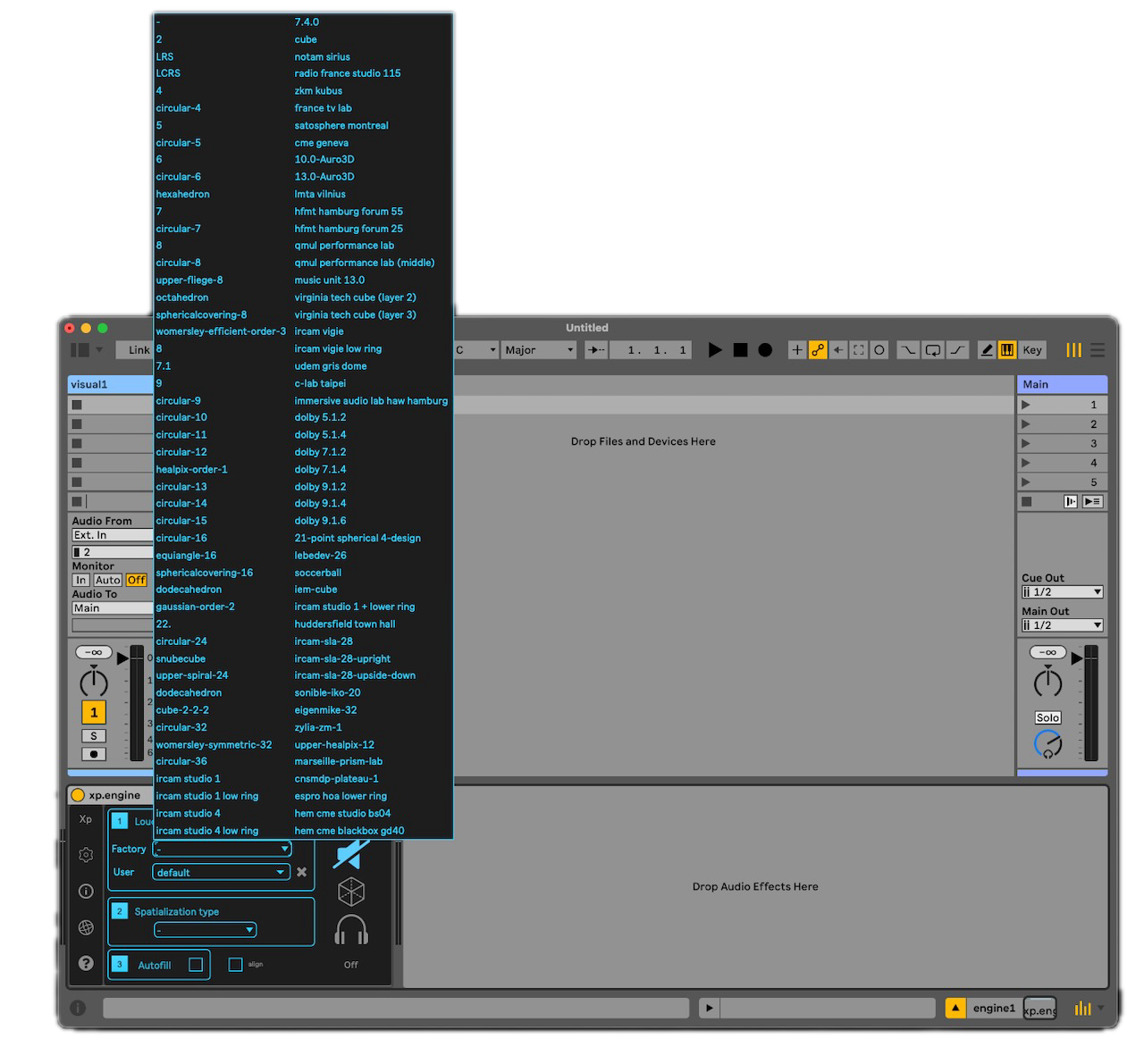
Vizualize the sound scene in an elegant 3d audio-reactive environnement
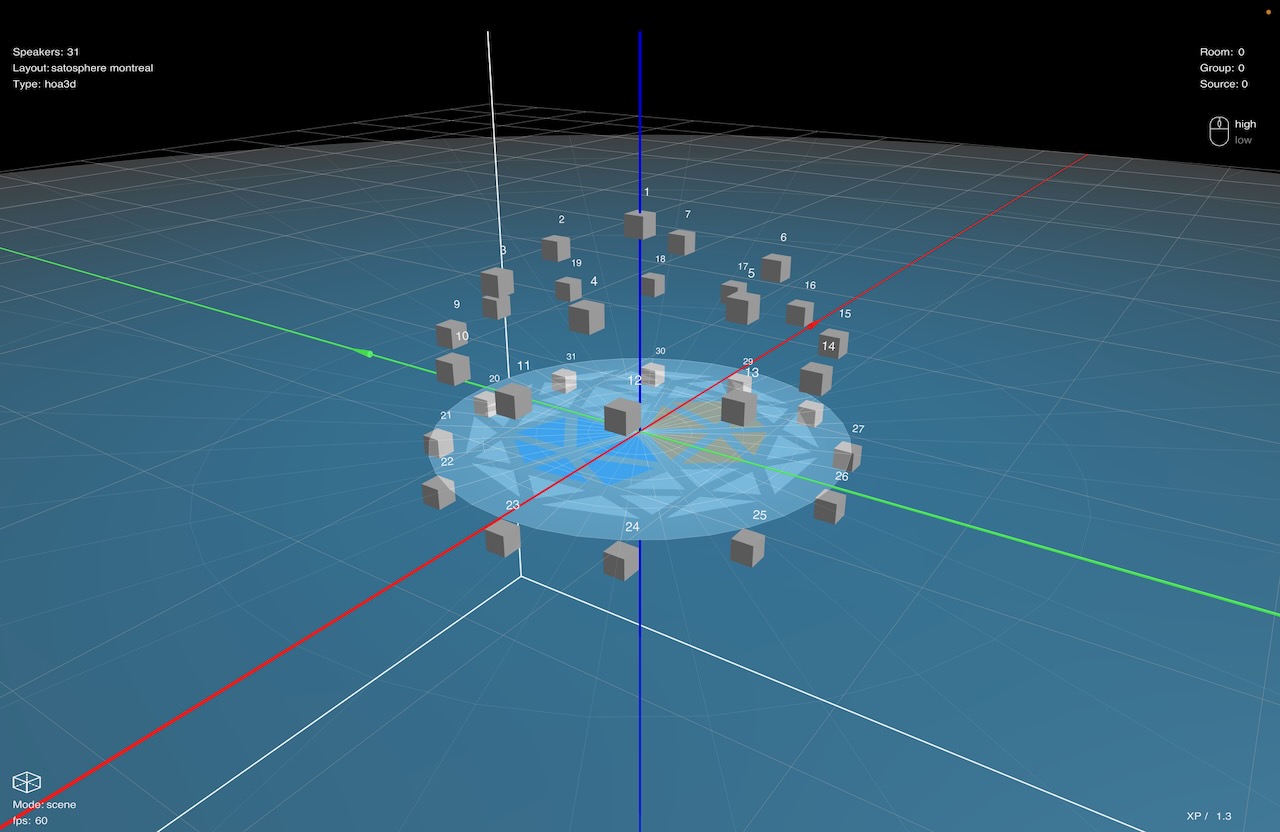
The view is automatically launched upon project creation. Personalize the view to your liking and save your customized configuration as a user preset.
Effortlessly navigate the entire view using a virtual camera, granting you full control over your perspective.
Leverage the view as a second screen or integrate it seamlessly with video projection, expanding its functionality and enhancing your overall experience.
Pick your favorite spatialization algorithm
High order ambisonics, Vector based panning, etc..., select from a comprehensive range of standard algorithms and harness the power of Ircam Spat, the most comprehensive spatial sound library for MaxMSP and Max for Live.
Switch algorithms seamlessly and test them on the fly to identify the most suitable option for your current setup and sound materials.
Experience dynamic loading and transparent configuration of the DSP chain directly within Ableton, ensuring a smooth and efficient workflow.

Create intuitively new sound source in a 3d space
Simply drag and drop the xp.source device into Ableton, and witness the immediate creation of a sound source within the 3D space.
Easily play sounds as clips or route various types of audio inputs to the sources. Whether it's a MIDI instrument, external audio, return track, or any other audio source, they seamlessly contribute to the immersive spatial sound field.

Fully integrated with Ableton's workflow
All devices parameters are exposed to Ableton workflow.
Use Live popular features to control and interact with the devices, the sources and the sound field : automation, midi & key assignation.
Wide range of source animation possibilities
From the basic need to the most experimental ones.
Accessible from the devices xp.source and xp.group, right inside Ableton, use generative ways to animate sources position in space, individually or as group
6 Degrees Of Freedom (6DOF)
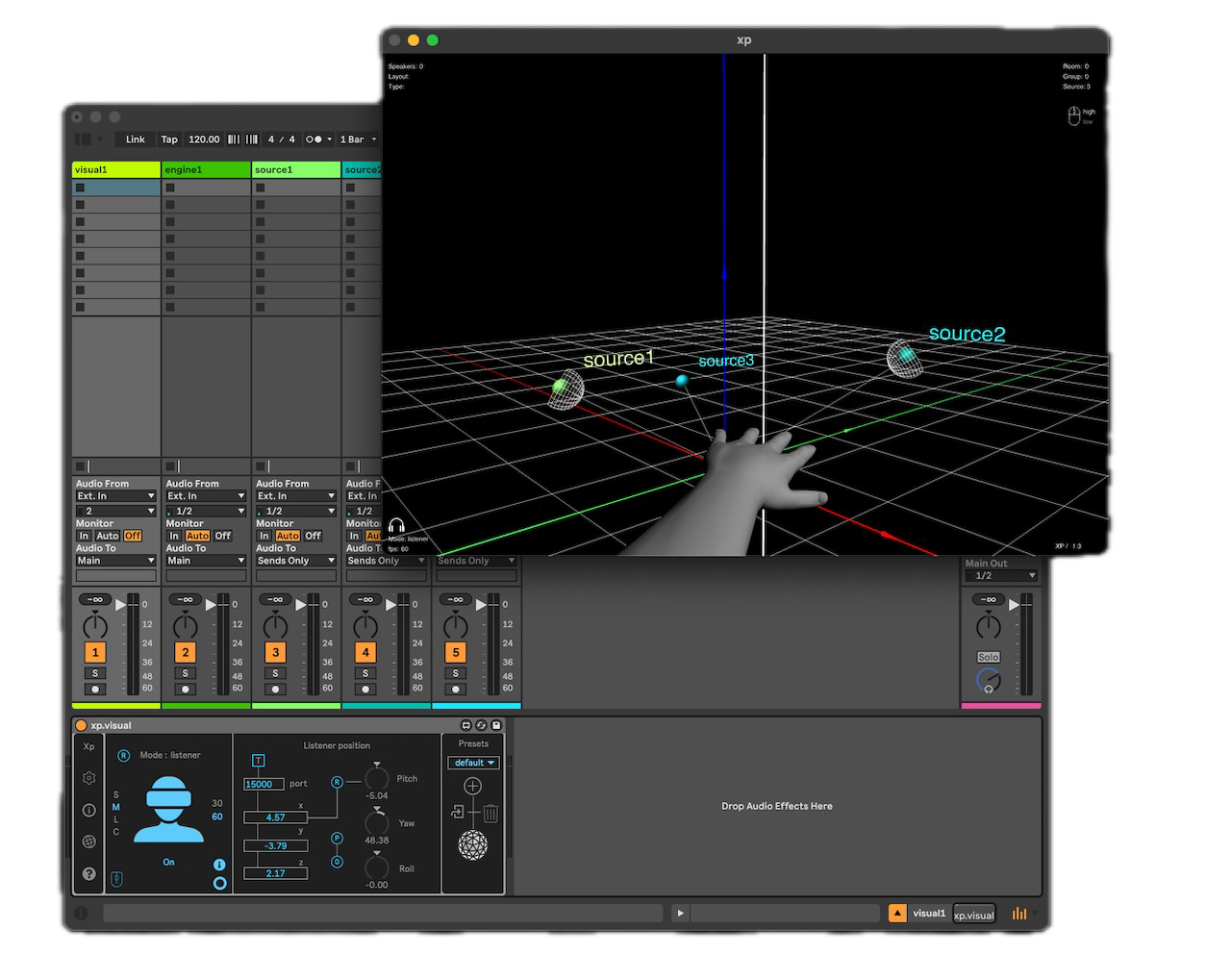
Use Listener mode and enable an unique way to navigate inside your sound scene.
Activate external OSC, and use Head tracking from any external devices.
VR Ready!
Record multichannel and binaural audio on the fly
Record your current multichannel audio stream as a multichannel file or in Binaural directly from Ableton.
...and playback the file !
Load 3D models
Customize your 3D world, add default models or load your own ones
Save your favorite template, the settings will be saved in your Ableton project